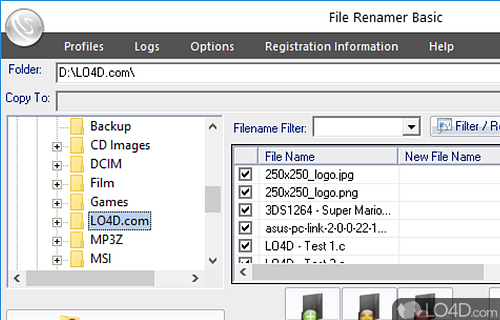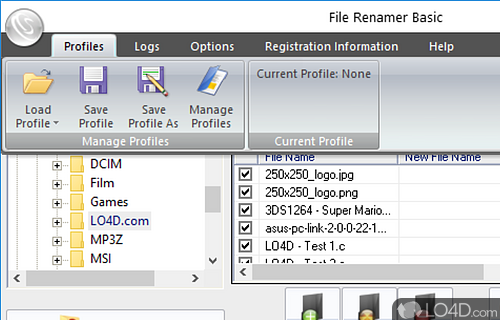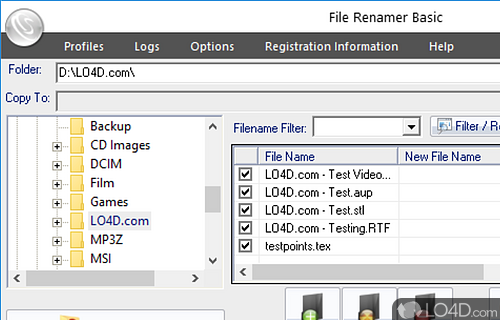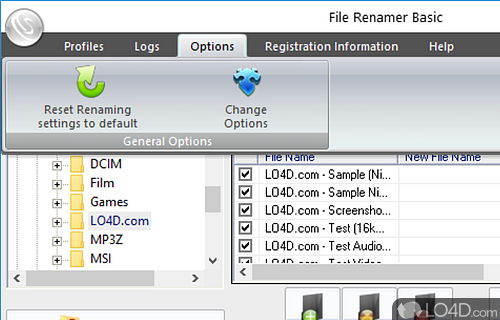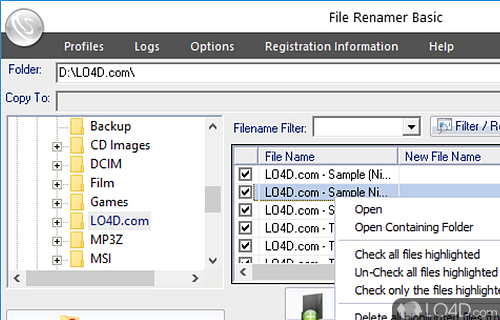Software to batch rename files and folders.
File Renamer Basic is a shareware folder renamer app and file organizer developed by Sherrod Computers for Windows, it's well-designed and comprehensive.
The download has been tested by an editor here on a PC and a list of features has been compiled; see below. We've also created some screenshots of File Renamer Basic to illustrate the user interface and show the overall usage and features of this folder renaming program.
File Renamer Basic is a powerful and yet easy to use program that allows the user to rename...
File Renamer Basic is a powerful and yet easy to use program that allows the user to rename files, folders, and MP3 files with ease. It has a filename filter so you can easily narrow down your search to only a specifc type of file or filename to work with. You can also remove x number of characters starting from x character and even find and replace text using a standard search or using regular expressions.
File Renamer Basic also possesses the ability to modify file Dates (Date Created, modified, last accessed), view thumbnails, save profiles (which stores all preferences - including current directory location, file renaming options, etc...), view thumbnails, change the program color theme, used advanged tag based file name properties, and many more options!
Features of File Renamer Basic
- Batch processing: Automatically rename multiple files or folders.
- Case: Easily change the case of files and folders.
- Comprehensive: Options for adding, changing, deleting and inserting text.
- Date-time: Insert date and time information into file names.
- Easy: Intuitive interface and drag-and-drop capabilities.
- Exif: Extract EXIF data from images and add it to file names.
- Fast: Quickly rename multiple files at once.
- Flexible: Custom renaming templates for specific renaming tasks.
- Folders: Rename folders with the same renaming options as files.
- Increment: Automatically add numerical suffixes to files.
- Plugins: Expand functionality with additional plugins.
- Preview: See what the changes will look like before you apply them.
- Undo: Restore files to their original names with a single click.
- Wildcards: Use wildcard characters to rename files with similar names.
Compatibility and License
This download is licensed as shareware for the Windows operating system from file organizer software and can be used as a free trial until the trial period ends (after an unspecified number of days). The File Renamer Basic 6.3 demo is available to all software users as a free download with potential restrictions and is not necessarily the full version of this software.
What version of Windows can File Renamer Basic run on?
File Renamer Basic can be used on a computer running Windows 11 or Windows 10. Previous versions of the OS shouldn't be a problem with Windows 8 and Windows 7 having been tested. It runs on both 32-bit and 64-bit systems with no dedicated 64-bit download provided.
Filed under: